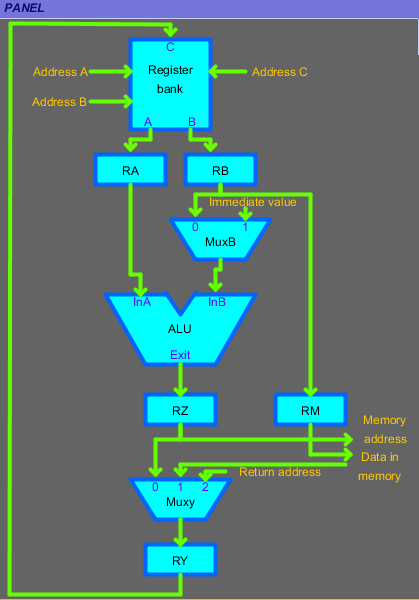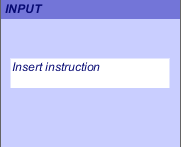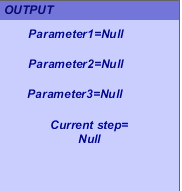Interface software DPS
Introduction
↑
DataPath Simulator simulate graphically a datapath,
the path that allows to execute instructions written
in assembly.
Panel
↑
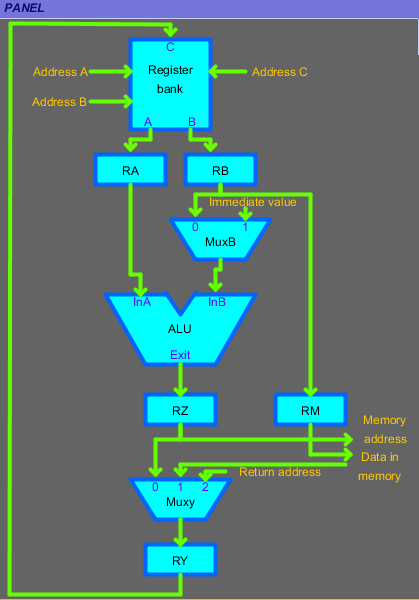
Panel shows datapath.At start every element is
deselected.At every frame selected elements change color and dimensions when an instruction is inserted.
You can move datapath by rightclicking(the position will change according to pointer position).
Commands
↑

The section Commands allows one to change current language or to zoom in/zoom out.
Controls
↑

The section Controls allows one to control animation if a valid instruction is inserted.
 −Rewind one frame.
If it's the initial frame it does nothing.It can be used only when animation is paused.
−Rewind one frame.
If it's the initial frame it does nothing.It can be used only when animation is paused.
 −Pause animation.
If animation is already paused, it does nothing.
−Pause animation.
If animation is already paused, it does nothing.
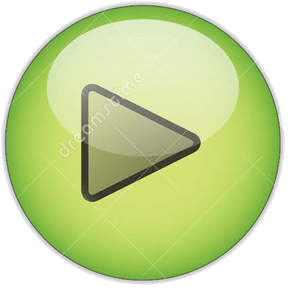 −Start animation.
−Start animation.
 −Reset current animation
and return to first frame of current instruction.
−Reset current animation
and return to first frame of current instruction.
 −Go forward by one frame.
Se it's initial frame ,it does nothing.It can be used only when animation is paused.
−Go forward by one frame.
Se it's initial frame ,it does nothing.It can be used only when animation is paused.
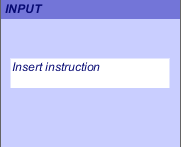
The section Input allows one to insert assembly instructions.
An instruction is recognized only if Enter button is pressed.
This simulator uses only following instructions because other instructions are too similar to used sample instructions.
It supports following syntax:
- ADD r5,r4,r7 or ADD r5,r4,#10
- LOAD r5,6(r8)
- STORE r5,6(r8)
N.B.It can used indifferently lowercase or uppercase to write registers and
an arbitrarily big number to distinguish a register from another
N.B.Mnemonical instructions can be written all lowercase or all uppercase.
Output
↑
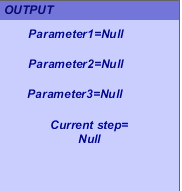
The section Output shows read parameters and current step.
Options
↑

The section Options allows one to close simulator or open a window with information about software and developer.
 −Rewind one frame.
If it's the initial frame it does nothing.It can be used only when animation is paused.
−Rewind one frame.
If it's the initial frame it does nothing.It can be used only when animation is paused.
 −Pause animation.
If animation is already paused, it does nothing.
−Pause animation.
If animation is already paused, it does nothing.
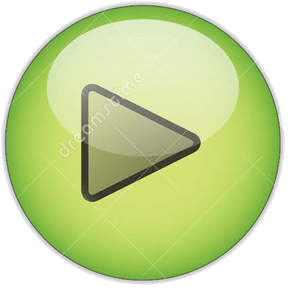 −Start animation.
−Start animation.
 −Reset current animation
and return to first frame of current instruction.
−Reset current animation
and return to first frame of current instruction.
 −Go forward by one frame.
Se it's initial frame ,it does nothing.It can be used only when animation is paused.
−Go forward by one frame.
Se it's initial frame ,it does nothing.It can be used only when animation is paused.